Welcome to my Blog!
Quote of the Week:
A dollar makes me holler!
Hello everyone; welcome back to my blog. I've decided to continue my non-voluntary strike of learning C++ and do actual projects in Python with Tkinter. The picture above is my game show's layout board or main menu. I got the idea for it while attending a Comic-Con in Canada. The land of the maple syrup that I love so much (I'm American).
The game works as follows. There are ten panels on the board, and a contestant comes up to the board and chooses one. After choosing one, they are prompted with any of the following categories.
Trivia - Audio Question - Guess that Silhouette - Videogame Challenge - Brutal Question
If they get the question right, they get a point, and the block disappears. They then move on to choose another question on the board. Until they get a question wrong, they will "lose their streak," as I like to say. If they had the highest streak, they stay up top on the "Winner's Couch". This is until someone beats their streak. If their streak gets beaten, they get kicked off the couch but sent away with some prizes. The whole goal is to stay on the sofa till the end of the show, so you can get the Grand Prize, which I will keep a secret for now 🤐.
Some people may say people are going to metagame and wait till the last minute to steal it away...
You'd be right if I were planning on handpicking people. This game's contestants will be chosen out of entire chance. Every audience member will be given a card with a number on it. Then I'll pull a random number within that range from a python script. It will look somewhat simple like this:
import random
maxValAudience = int(input())
print(random.randint(0,maxValAudience+1))
*Kids and Adults at home, this simple Python code can be used! (on the house 😉)
This will give everyone an equal chance to participate in the competition. Now as I said in the beginning, I did promise I'd write about the code. Here's your fix code heads. This is made up of 4 Python using the Pandas, Tkinter, and OpenCV libraries. I'll only show you a snippet of them for right now so as not to spoil all the questions for anyone participating in the show. If you'd like to purchase the rest, please refer to my email "patrickmadon130@gmail.com".
#This is where the information for the question contents and the button commands lie.
from tkinter import *
import pandas as pds
import Counter
import musicShadows
import os
def quesSel(Cbutton,number):
successVal = "Correct!"
failVal = "Wrong."
button1x = 1300
button1y = 550
button2y = 700
ques = Tk()
ques.title("Question")
ques.attributes('-fullscreen', True)
ques.config(background='Black')
ques.resizable(False, False)
if number == 0: #Trivia
file = "TriviaQuestions.xlsx"
fr = open("Counters\\trivia.txt")
value = int(fr.read())
fr.close()
imageref = musicShadows
# Read Excel and select a single cell (and make it a header for a column)
Ques = pds.read_excel(file, 'Sheet1', index_col=None, usecols="A", header= value,nrows=0)
choices = pds.read_excel(file, 'Sheet1', index_col=None, usecols="B", header= value, nrows=0)
Qvalue = Ques.columns.values[0] # this must always be at 0
Cvalue = choices.columns.values[0]
# Title
C = Canvas(ques, bg="#d0c0cc", height=500, width=1500)
C.place(x=10, y=10)
titleText = Label(ques, text="Trivia Question!", fg = "Green",font=('Californian FB', 80), bg="White")
titleText.place(x=10, y=40)
questionText = Label(ques, text=Qvalue, font=('Helvetica', 50), bg="#d0c0cc")
questionText.place(x=10, y=180)
# Text
qBox = Canvas(ques, bg="grey", height=300, width=1250)
qBox.place(x=20, y=550)
questionText = Label(ques, text=Cvalue, font=('Helvetica', 30), bg="grey")
questionText.place(x=30, y=580)
#Real Answer
# Reveal Button
reveal = Button(ques, text="Reveal", font=('Helvetica', 15), height=5, width=20, command=lambda
: imageref.revealAns(value,ques,file))
reveal.place(x=1000, y=550)
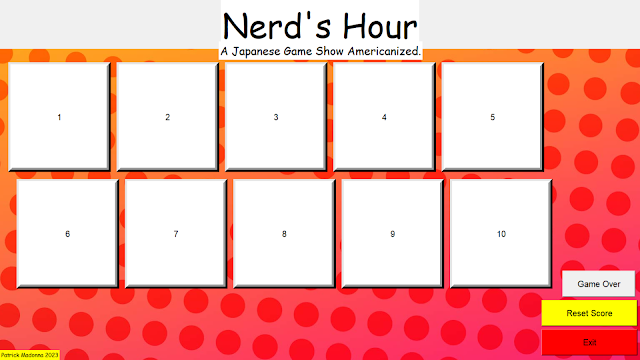





No comments:
Post a Comment